Pine Cone
A Monterey Pine Cone model with 5 recipes displayed
The world’s first smart light switches that learn what matters to you in different parts of your house.
In 2015, IoT smart home products required phones to be at hand in order to control them. Each had its own app that were siloed with disparate experiences. They lacked multi-user interfaces for more than one person in your home, and they were not very contextually aware of user needs and location in the home.
I saw an opportunity in Samsung’s new IoT strategy (along with their upcoming AI system) to add a suite of light switches that did more than dim your lights. A lot more. Your typical existing wall switch is single purpose and unaware of you. These interfaces are anticipative nor reactive. They fail at an opportunity to inform you of things you ought to be aware of in that part of the home or elsewhere needing your attention. This is where Pine Cones come in.
Pine Cone’s modular design system
Pine Cone’s Design System
Several principles guided the design of this system. One key one was modularity—for both the UI and UX, but also the development aspect. These needed to be easy for developers to build into using their existing branding, APIs and functionality their devices and apps provided. I took a holistic approach to designing the entire system, as well as making sure the UI could flex depending upon which size Pine Cone a customer adds to their home.
WOZ prototypes built using iPhones, iPads, drywall, foamcore, Sketch and Flinto.
Wizard of Oz Prototypes
From the start I was prototyping early and often to constantly test and learn. Design tools were evolving rapidly at this time to allow me to build functional clickable prototypes on mobile devices and mount them to nearby walls to test them as close to reality as possible.
A “Sugar” Pine Cone with it’s three states
3 core use cases
To earn a spot on a user’s wall, a Pine Cone smart switch would need to be even more useful than a regular switch by working simple at a distance, efficient up close, and allowing for deeper control of a specific device or service with one or two swipes or taps.
Lyft, Walkie-Talkie, Opentable and a user generated custom recipe on a Foxtail Pine Cone
Your house—now with shortcuts!
How cool would it be to have a one touch Uber shortcut right there on your bedroom wall to request a ride when you’re ready to head downstairs? This opened up the possibilities to offer one touch solutions to many of the apps and services we use daily or hourly in and around the home.
Night mode on a Sugar Pine Cone
Bonus modes
On the surface a regular switch only does one thing. Pine Cones offer the user an unlimited amount of functions, and even some bonus ones like night light mode, holiday mode, and security.